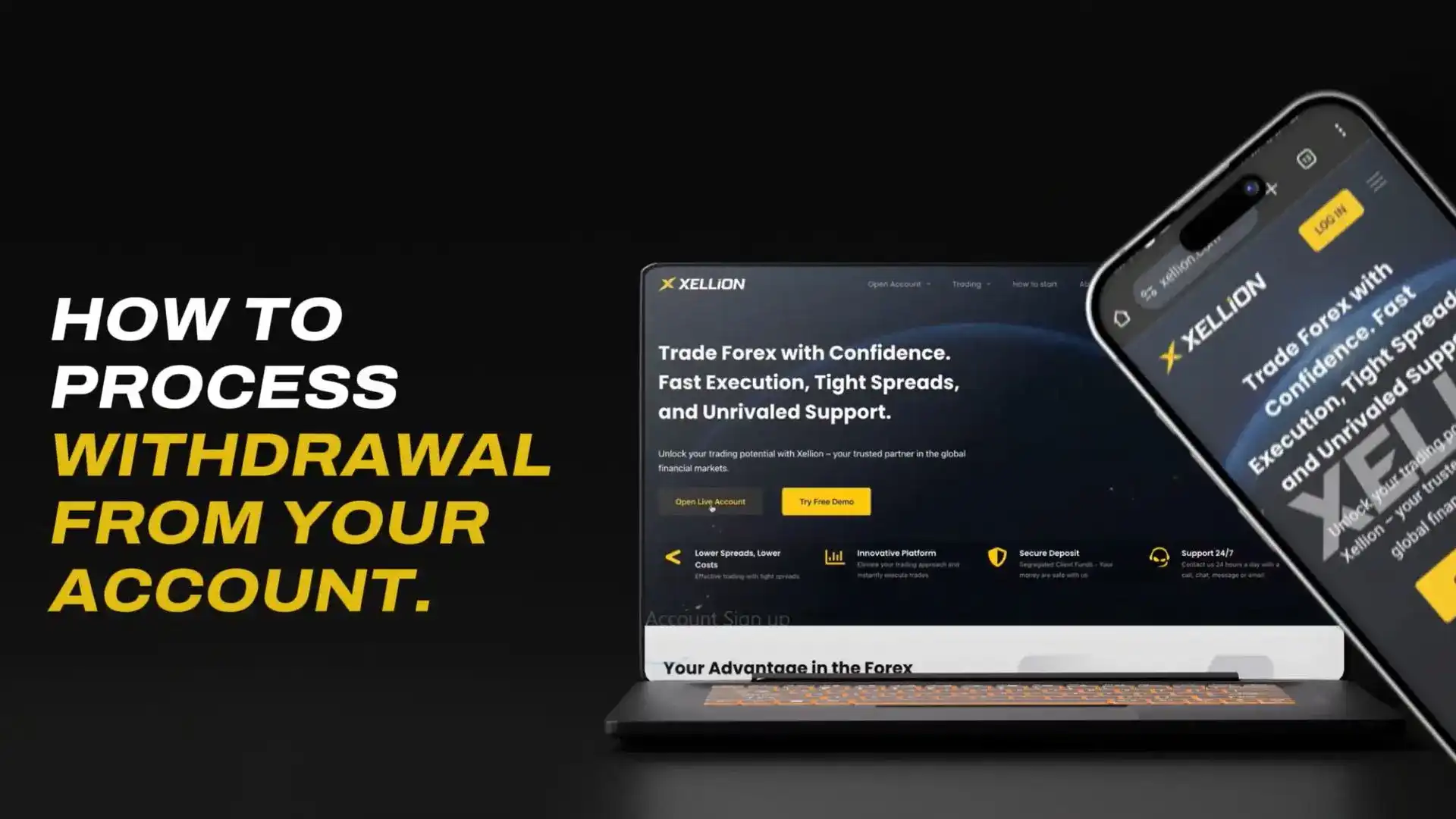This section provides a step-by-step guide and important rules for successfully withdrawing funds from your trading account.
I. Initiating the Withdrawal
1. How do I start a withdrawal?
From your dashboard, simply click the “Withdraw” button. A pop-up window will appear asking for details.
2. What is the first step in the withdrawal pop-up?
You need to enter the exact amount you wish to withdraw.
3. What withdrawal methods are available?
Available withdrawal options may include Bank Wire Transfer, UPI, or Crypto.
II. Key Rules and Restrictions
4. Are there any restrictions on the withdrawal method?
Yes, withdrawals can only be completed using the same method through which your account was originally funded. For example, if you deposited funds via bank wire transfer, your withdrawal must also be processed through bank wire transfer.
5. To which bank account can I withdraw my funds?
Withdrawals are permitted only to the same account number that was used during the funding process.
6. Are third-party withdrawals allowed?
Third-party withdrawals are strictly prohibited to ensure the security of your funds.
III. Completing and Submitting the Request
7. How do I fill out the required details (e.g., for Bank Wire)?
After selecting your method (e.g., Wire Transfer) and clicking “next,” scroll down and carefully complete all the required details.
8. Can I save my account details for future withdrawals?
Yes. To avoid re-entering your information for subsequent transactions, you can select the “save as withdrawal account” option, which securely stores your details.
9. What is the final step to submit the request?
Once all required fields have been completed, click on “make withdrawal.” Your funds will then be transferred promptly into your designated bank account