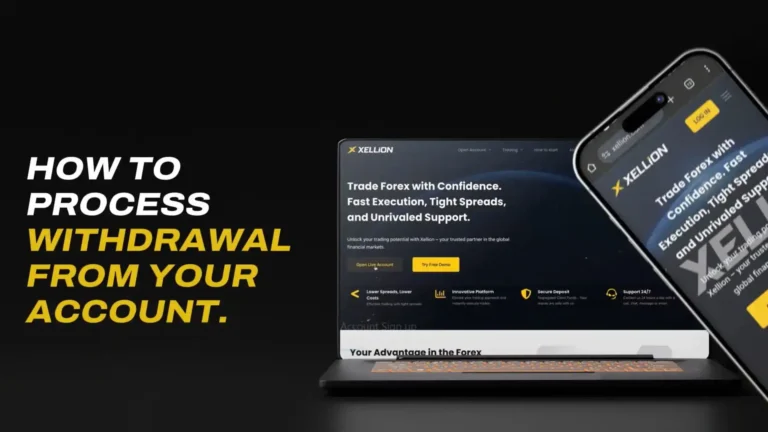Use this guide to quickly and securely set up your live trading account and begin your journey with confidence.
I. Account Registration (Sign-Up)
1. How do I start the registration process?
Open your browser and navigate to the platform’s website, www.zelon.com. On the homepage, click the “Open Live Account” button.
2. What information is required to sign up?
You will be directed to the registration page where you must carefully fill in your personal details. After that, tick the box for the terms and conditions and hit the “Sign Up” button.
3. What is the next step after signing up?
After receiving a confirmation notification, click on “Trader Room” to open your personal dashboard.
II. Account Verification and Type Selection
4. How do I verify my identity?
From your dashboard (Trader Room), you can easily upload your identification document to complete the verification process.
5. Which account type should I choose?
Once verification is done, proceed to choose your preferred account type. Available options include:
Standard Account
Raw Spread
Zero Spread
Click “Proceed” after making your selection.
6. What is the final step before trading?
After selecting your account type, you will be taken directly to your wallet. From here, you must simply fund your account (make a deposit), and you will be all set to start trading