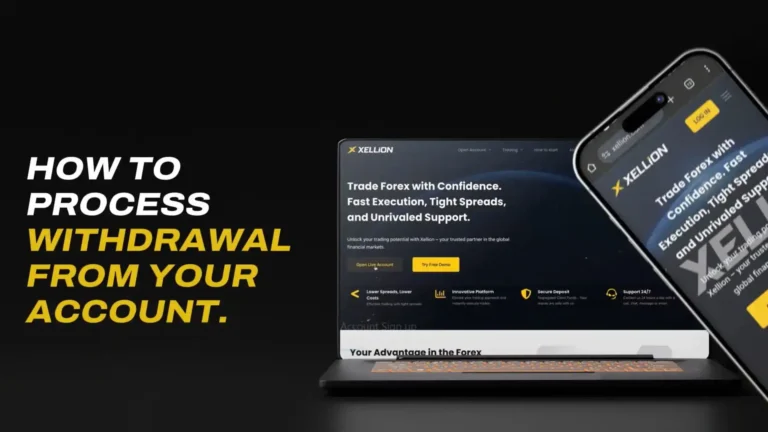The following questions and answers will guide you step-by-step through the process of adding funds to your trading account so you can start investing quickly.
I. The Account Funding Process
1. Where do I begin to make a deposit?
The process starts the moment you log in to your account. From your main control panel (dashboard), look up and click the “Deposit” button located in the top right-hand corner of your screen.
2. How do I specify the deposit amount?
After clicking the “Deposit” button, you’ll be taken to a new screen. This is where you enter the exact amount you wish to fund your account in the “Amount” field (e.g., $500).
3. What funding methods are available?
The platform offers three main methods for depositing funds:
Wire Transfer
Crypto
Electronic Fund Transfer
4. Where do I find the bank details for a Wire Transfer?
If you select the Wire Transfer option, the banking details won’t appear immediately. They will be displayed on the next screen, after you click the “Deposit” button in the previous step. You will then receive all the necessary information, such as the account number and routing information.
II. Deposit Confirmation and Verification
5. What is the most important step after I complete the transfer?
The most crucial step is providing Proof of Payment. After initiating the transfer through your bank’s app or website, you must save a screenshot or a PDF file of the receipt/confirmation. This file must then be uploaded to the broker’s system as proof of the transaction.
6. What happens after I upload the receipt?
After submitting the confirmation, you must wait for verification by the platform team. Once the team confirms that the transfer matches the details, your account balance will be updated, and the deposited amount will appear on your dashboard, signaling that your account is ready for trading.